| Quick Description | This Automation Policy backs up the Windows event log to a specified folder on a device and keeps a specified number of Windows Event Log backups. |
| Applies To | On-premises N-able N-central 9.0.x |
| Last Revised | Aug. 20, 2012 |
Overview
This automation policy backs up the Windows event log to a specified folder on a device and only keeps a specified number of Windows Event Log backups.
The 'Backup Event Logs To:' input parameter must be specified as two folders deep. N-able suggests specifying C:\Windows Event Log Backup\Backups for the 'Backup Event Logs To:' input parameter.
If executing this automation policy as a one time management task, you can set the 'Number of Backups to Keep' input parameter to any number value (1 is suggested). If you are executing this automation policy according to a recurring schedule, leverage the 'Number of Backups to Keep' input parameter to limit the number of backups of the Windows Event Log saved to the local file system location specified within the 'Backup Event Logs To:' input parameter. The use of the 'Number of Backups to Keep' input parameter prevents this automation policy from consuming too much disk space on the remote device.
Input Parameters
Backup Event Logs To: <string> C:\Windows Event Log Backup\Backup
Number of Backups to Keep: <number>
Automation policy
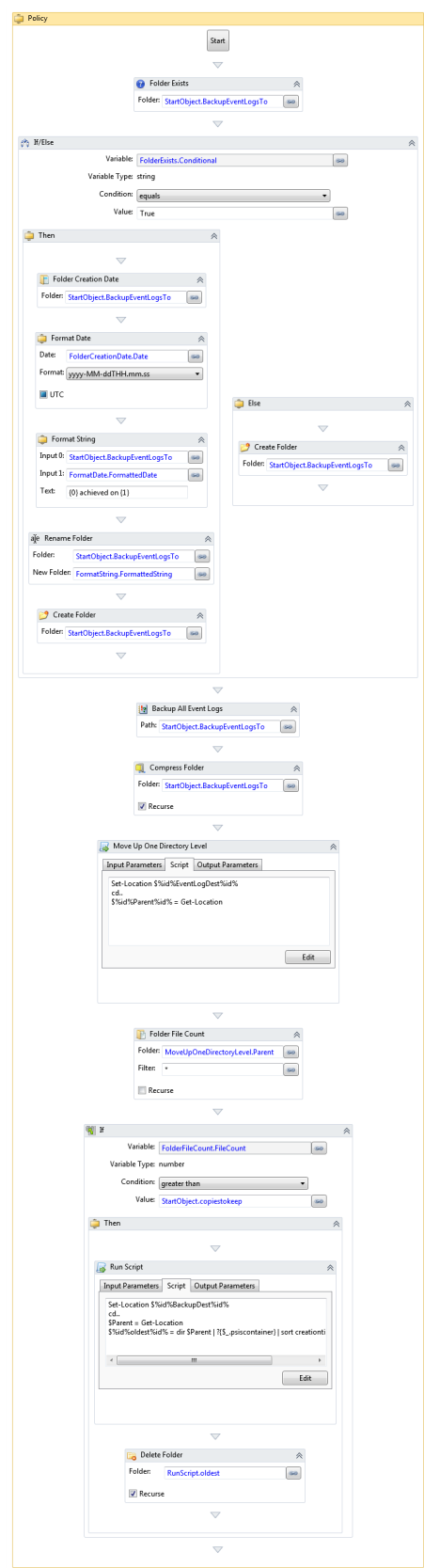
Outcome
A backup of the Windows Event Log is saved to the local device.
Troubleshooting
There is no troubleshooting available.
