| Quick Description | This Automation Policy provides information about the email delivery time between the source and destination email addresses. |
| Applies To | On-premises N-able N-central 10.1.0.409 |
| Last Revised | April 28, 2016 |
Overview
This Automation Policy provides information about the email delivery time between the source and destination email addresses.
Input parameters
Server Smtp: <string>
Example: smtp.gmail.com
Smtp User Name: <string>
Example: myname.mysurname
Smtp Password: <string>
Example: mySMTP2sssw0rd
Pop3 Server: <string>
Example: pop.gmail.com
Pop3 Password <string>
Example: myPOPp344word
Email From: <string>
Example: name.surname@gmail.com
Email To: <string>
Example: name.surname@gmail.com
Pop3 Login Attempts: <number>
Example: 5
Wait For E-mail Delivery (sec)
Example: 20
Automation policy
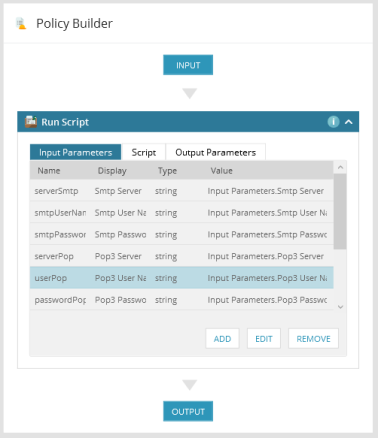
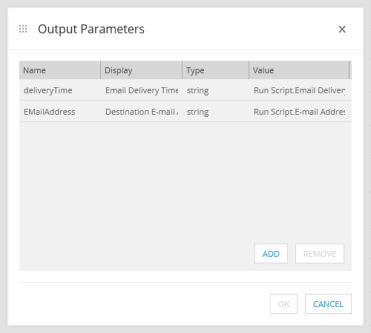
Outcome
Information about the email delivery time between the source and destination email addresses.
Troubleshooting
This policy may fail if the following POP3 server requirements are not configured:
- The POP3 server cannot be accessed using an Administrator account. Create a non-administrator account to access the server.
- The following POP3 services on the Exchange server are stopped by default and must be started:
- MSExchangePOP3
- MSExchangePOP3BE
- You need to have a valid certificate bound at the front end even if you don't use SSL with POP3. For more information, see the Microsoft TechNet article Exchange 2013 pop3 authentication failure.
- Set the PopProxy server component to the Active state.
- In EAC (Exchange Admin Center), change the POP3 logon method from Secure TLS to Basic Authentication.
