| Quick Description | This Automation Policy runs the CHKDSK command with the specified switch. |
| Applies To | N-central 9.0.x |
| Last Revised | Feb. 22, 2012 |
Overview
This Automation Policy runs CHKDSK with the specified command switch on the remote device. You can specify any CHKDSK switch as an input parameter when executing this Automation Policy. To run CHKDSK.exe with no switch, add a space in the input parameter field.
Available input parameters for CHKDSK.exe:
CHKDSK [volume[[path]filename]]] [/F] [/V] [/R] [/X] [/I] [/C] [/L[:size]] [/B]
- /F Fixes errors on the disk.
- /V On FAT/FAT32: Displays the full path and name of every file on the disk.
- On NTFS: Displays cleanup messages if any.
- /R Locates bad sectors and recovers readable information (implies /F).
- /L:size NTFS only: Changes the log file size to the specified number of kilobytes. If size is not specified, displays current size.
- /X Forces the volume to dismount first if necessary.
- All opened handles to the volume would then be invalid (implies /F).
- /I NTFS only: Performs a less vigorous check of index entries.
- /C NTFS only: Skips checking of cycles within the folder structure.
- /B NTFS only: Re-evaluates bad clusters on the volume (implies /R)
- The /I or /C switch reduces the amount of time required to run CHKDSK by skipping certain checks of the volume.
Input parameters
Command Switch: <string value>
Automation policy
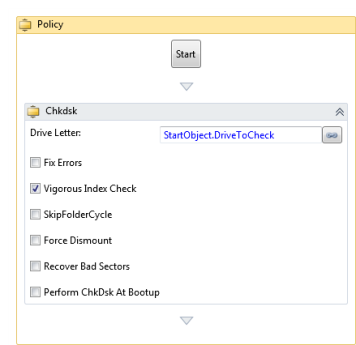
Outcome
CHKDSK.exe with specified command switch is executed on the device.
Troubleshooting
There is no troubleshooting available.
