| Quick Description | This Automation Policy runs a backup of the Cisco router running-config and startup-config to the FTP server. |
| Applies To | N-central 9.0.x |
| Last Revised | August 20, 2013 |
Overview
This Automation Policy runs a backup of the Cisco router running-config and startup-config to the FTP server.
FTP_USERNAME = FTP Server UserName, FTP_PASSWORD - FTP Server Password, FTP_IP_ADDRESS = IP of FTP Server
Input parameters
Router IP Address: <string value> 192.168.1.1
Router User Name: <string value> admin
Router Password: <password value>
Router Port Number: <number value> 22
Backup Cisco Running Config Command: <string value> copy /noconfirm running-config ftp://FTP_USERNAME:FTP_PASSWORD@FTP_IP_ADDRESS:21:running-config
Backup Cisco Startup Config Command: <string value> copy /noconfirm startup-config ftp:// FTP_USERNAME:FTP_PASSWORD@FTP_IP_ADDRESS:startup-config
- FTP_USERNAME = FTP Server UserName
- FTP_PASSWORD - FTP Server Password
- FTP_IP_ADDRESS = IP of FTP Server
Automation policy
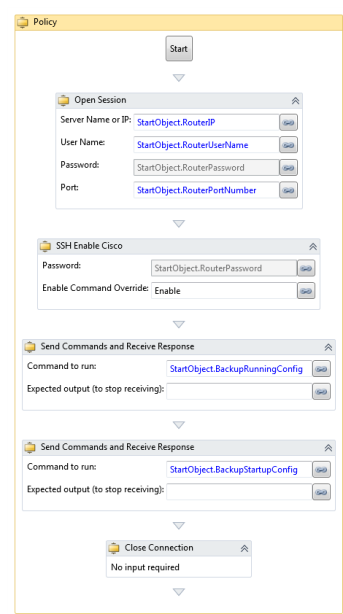
Outcome
A backup of the Cisco router running-config and startup-config is created and uploaded to the specified FTP server.
Troubleshooting
There is no troubleshooting available.
