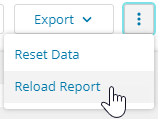Reset and reload data
A data reset clears the existing data and rebuilds the data set. A data reload rebuilds the report.
To reset data
-
Go to Analytics > Dashboards.
-
Select the dashboard.
-
From the top menu three-dot vertical Ellipse, select Reset Data.
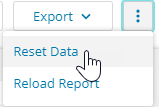
To reload report
-
Go to Analytics > Dashboards.
-
Select the dashboard.
-
From the top menu three-dot vertical Ellipse, select Reload Report.