Generate and export a report
All reports can be exported to either Excel, CSV, Word, PDF, or PowerPoint so can be either shared as is, or further formatted if needed.
-
Go to Analytics > Dashboards > Reports.
-
Select the report.
-
Select your report criteria.
Each report has specific criteria - where applicable, you will need to select the customer, the date range, etc.
-
From the Export button
 , select the format. A blue message in the right hand corner shows the report in progress, for example:
, select the format. A blue message in the right hand corner shows the report in progress, for example: -
When you see the green message appear, click the Download link and collect your report from your downloads folder.
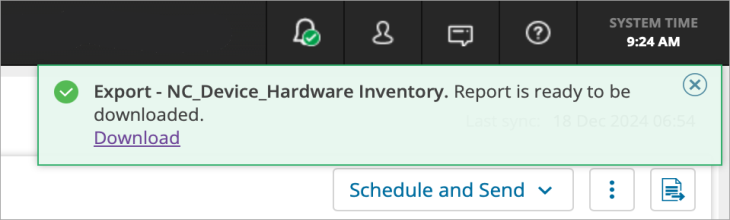
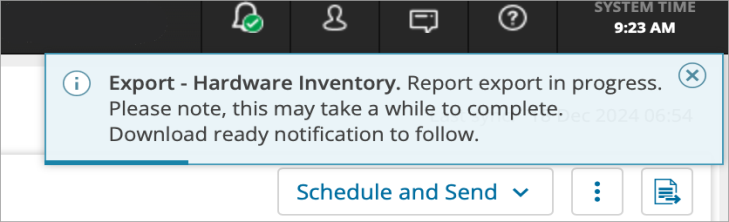
While the report is being generated, you will not be able to generate any additional reports until it completes.
