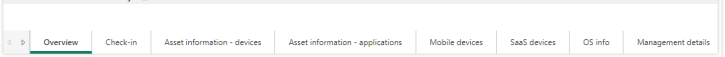Interaction with dashboards
You can interact with Analytics dashboards in N-central to explore and analyze data in real time. Use the following actions to focus on the information you need:
-
Select Filters: Apply filters to narrow down the data by site, customer, device type, or time period.
-
Click Data Points: Click on charts, graphs, or table rows to drill down into detailed views.
-
Hover for Details: Hover over visual elements to view tooltips with additional data.
-
Export Data: Export tables or visuals to CSV, Excel, or PDF for offline analysis or reporting.
-
Switch Between Views: Move between different dashboard tabs to view specific metrics, such as device health, patch status, or service performance.
-
Refresh Data: Refresh dashboards to see the most up-to-date information pulled from N-central.
These interactions help you analyze patterns, track key metrics, and investigate anomalies directly within the dashboards.
Hover icons
Hover icons allow you to interact with the dashboard, such as drill-through actions, filtering options, or navigation to other report pages.
![]()
For more information, see the Power BI drill mode.
Slicers
Slicers allow you to interact with dashboard data and customize the displayed information. Use them to filter data by selecting specific values from a field. For example, if you have a slicer for the Site field, you can choose a specific site to display only the data related to the site in the connected visuals.

Count indicator
Count indicators display a specific data point or the number of occurrences of a value in a data set. The counts are effective emphasizing key metrics, enabling quick data-driven decision making. It is a concise way to communicate important numeral values making it easier for stakeholders to understand the significance of data at a glance.

Drill-up and Drill-down
Use drill-down and drill-up functionality to enable users to navigate through different levels of detail within the data. This feature allows users to explore aggregated data at higher levels and then delve into more granular details for deeper analysis.
Dashboard drill-through pages
Dashboard drill-through pages provide a closer look at specifics in each dashboard. They allow you to navigate from one page to another for in-depth analysis. This feature is useful when you want to explore specific details or related information that are presented on separate pages within the same report.