UI port customization
Increase the security of your N-central instance by running the UI on a separate port from your agent and probe traffic. By running the UI on a separate port, you're able to control if and how the UI is made accessible to your employees and customers, while keeping it inaccessible to malicious actors.
By default, fresh installs of N-central will run the UI on port 8443; Partners who upgrade from earlier versions of N-central will find that the UI runs on port 443 though, so that availability of the UI is not changed without your explicit consent.
UI port customization allows you to change the UI port to valid numbers from the 1-9999 range inclusively.
-
At the System level, go to Administration > Mail and Network Settings > Network Setup.
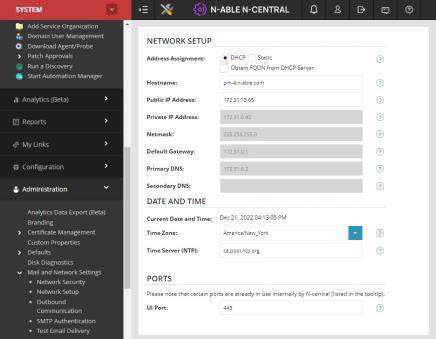
-
Under Ports, UI Ports, enter a valid port to use for accessing the N-central UI.
-
Click Save to initiate the port change.
This will log you, and anyone else using N-central, out of the product. It will take several minutes for the entire N-central server to restart.
If you get the “Forbidden” message while trying to reach the N-central UI:
-
Make sure that you are using the HTTPS protocol.
-
If you change the port - it may take a few minutes for jetty service to restart, so the UI will be unreachable during that period.
-
You can contact N-able Support - as long as our staff can access your N-central server via SSH. We'll be able to tell you what port the UI is running on, or change it to another port of your choosing.
