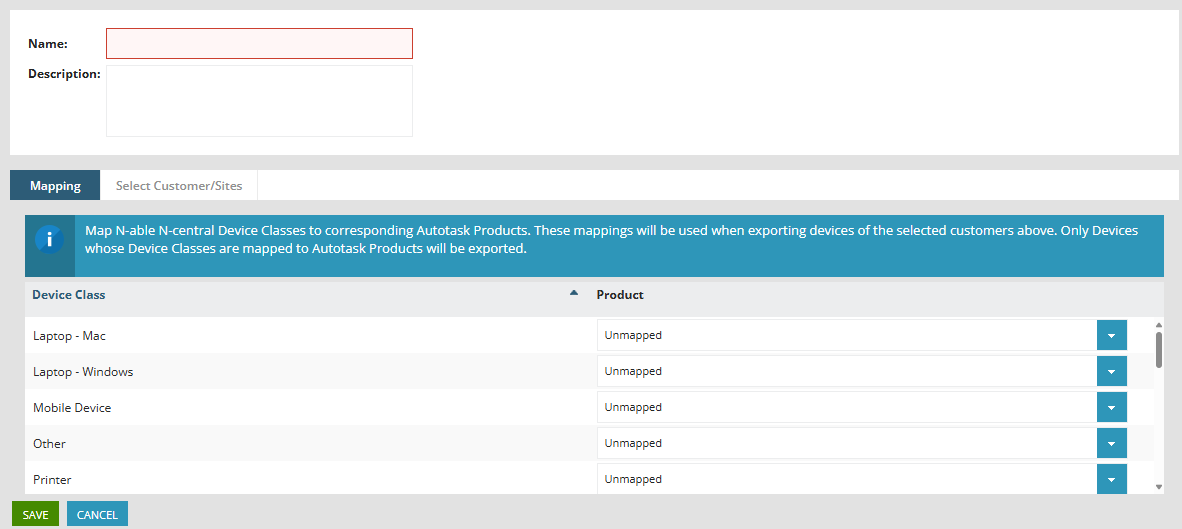Map device classes for Datto Autotask
Map N-central device classes to the corresponding Datto Autotask Products to ensure alerts from N-central devices automatically generate tickets in Datto Autotask with the correct product categorization. The result is reduced manual triage, improved reporting accuracy, and more precise tracking and escalation.
Ensure you do this before exporting devices to Autotask.
- Log into N-central.
- Navigate to Administration > PSA Integration > Device Class Mapping.
- Click Add.
- Enter a Name and Description for the mapping.
- Under "Mapping", use the dropdown to map the Device Class with the corresponding Datto Autotask Product.
- Under "Select the Customer/Sites", use the checkbox to select the customers and sites these mappings will apply to.
- Click Save to apply.