Disk Diagnostics
N-central can run and perform a simple disk I/O tests on your N-able N-central server, which may allow you to identify performance issues.
The test will return the results for:
-
Sequential Read Rate
-
Sequential Write Rate
-
Random Write Rate
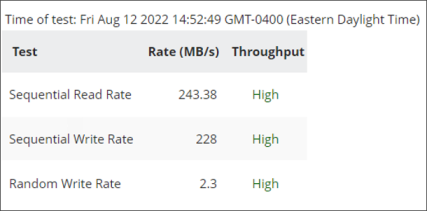
Run a disk diagnostics test
To run a disk diagnostics test on your N-central server:
-
In the left-hand navigation menu, click Administration > Disk Diagnostics.
-
Click the RUN DISK DIAGNOSTIC TEST button.
-
Let the test run. It may take a few minutes to complete.
