Two-factor authentication as the default login
The login credentials for all users, new and existing, is set to Two-Factor Authentication (or Multi-Factor Authentication) by default. To protect user accounts, you can lock Two-Factor Authentication to prevent it from being disabled.
- Click Administration > Defaults > UserDefaults.
- Select the Use Two-Step Verification check box.
- To lock Two-Factor Authentication, click the padlock next to the setting.
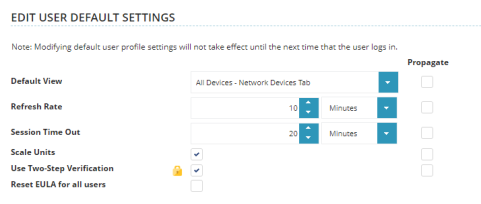
- Click the Propagate check box to enable this default to all existing users.
- Click Save.
