Reset the default product branding
If you make errors in rebranding N-able N-central, you can easily reset branding back to the N-able default. All images, logos and settings are stored separately on the N-able N-central server for an easy restore.
- In the left-hand navigation, click Administration > Branding.
- At the bottom left, click Reset to Defaults, and click OK.
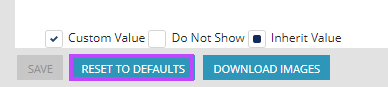
N-able N-central restores all the default appearance configuration.
If the changes you made do not appear on the N-able N-central page, clear the browser cache and reload the page.
