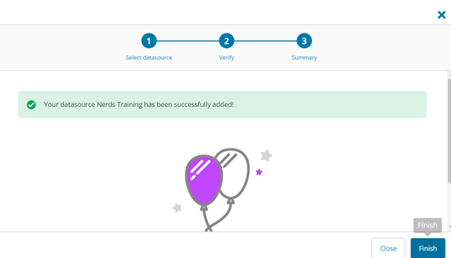Add an N-central data source to Multi-Instance
A data source can represent various aspects of a device or application, such as system performance metrics, event logs, security information, and more. Each data source provides specific information that N-central uses to monitor and manage the devices in a network.
You need to have a JSON web token before you add your first data source to Multi-Instance. See Generate a JSON web token for details.
The N-central URL must be a public URL (accessible from the outside) so that the Dreamtsoft platform can access it.
If you added customers or sites after adding a data source, you must delete the current data source and add it again to import the new customers or sites.
-
Click the Company selector and select the company.

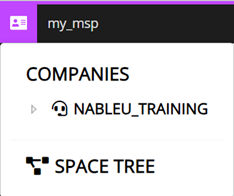
-
In the left navigation menu, go to Configuration > Configure Datasources.
-
Click the N-central Multi-Instance icon to expand the menu, and select Add new data source.
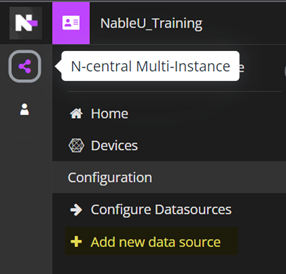
-
Click Add N-central data source.
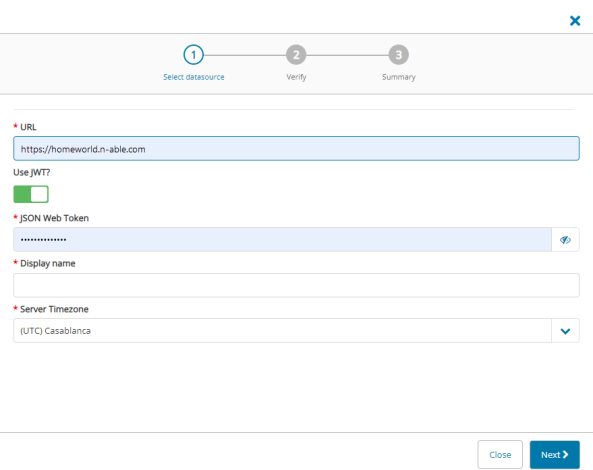
-
Enter the following information and click Next.
If you don't have a JSON Web token (JWT), go to Create a web token to learn how to create one.
-
URL
-
JSON Web Token, created through an API-only user in N-central
-
Display Name
-
Server Timezone
The correct Timezone ensures data accuracy between the N-central server and Multi-Instance.
-
-
When the data source loads, click Next.
-
To sync customers and sites, click the arrow next to each customer to view associated sites and then select the customers and sites to include.
Make sure you select your customers and sites when you add the data source. Otherwise, associated devices will not appear in Multi-Instance.

-
Click Next.
-
Verify the data source information and click Next to continue.
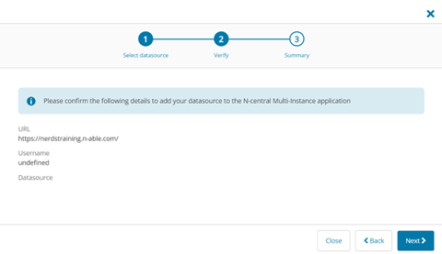
-
Click Finish.