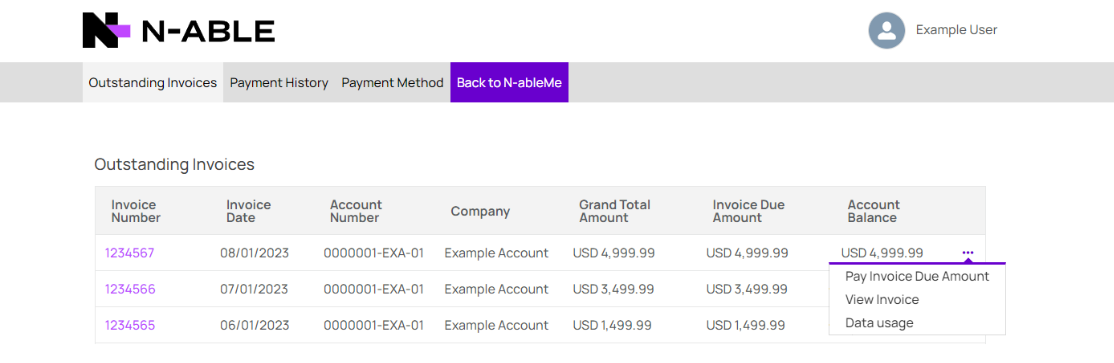View outstanding invoices
View your outstanding invoices from N-ableMe Billing. For each invoice you can pay your balance, view invoice details and data usage.
To access billing
-
Go to My Account > Billing.
-
Select the billing account number and click View Billing.
To view outstanding invoices:
To view an invoice
The PAY button is not available when automatic payments are enabled.
-
Click the ellipses (…) to the right of the invoice and click View invoice. Click PAY if you want to pay the outstanding invoice immediately.
Invoice with payment details
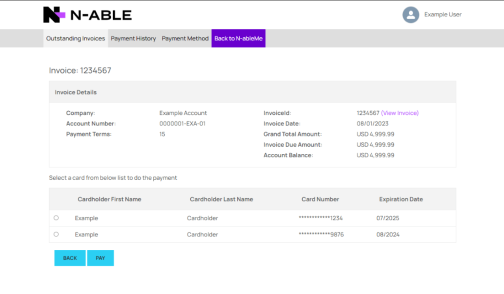
Invoice without payment details
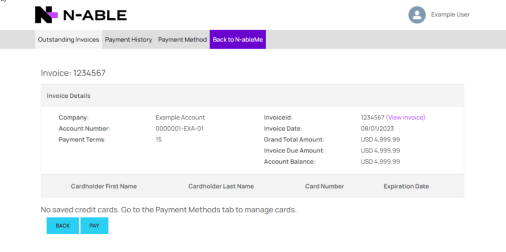
To pay an invoice
The Pay Invoice Due Amount option is not available when automatic payments are enabled.
-
Click the ellipses (…) to the right of the invoice and click Pay Invoice Due Amount.
To view data usage
-
Click the ellipses (…) to the right of the invoice and click Data Usage.