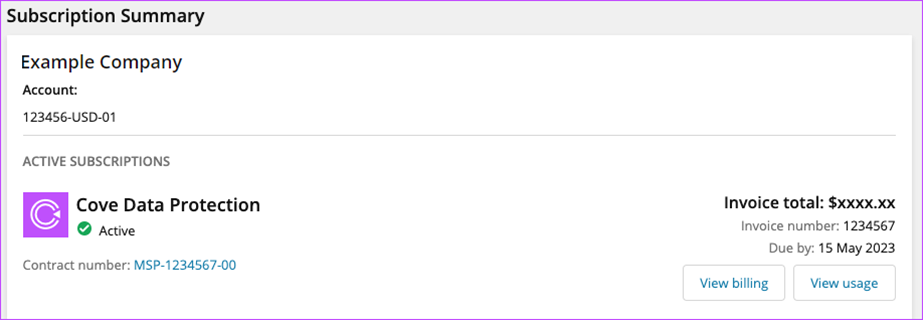View your subscriptions
From My Account, you can launch the Subscription Management Portal and view your active subscriptions, usage information, and your billing for directly billed non-distributor customers.
-
Go to My Account > Usage Details.
-
Click View Current Subscriptions to launch the Subscription Management portal.
-
Do any of the following:
-
To view your billing for directly billed non-distributor customers, click View billing.
-
To view subscription usage information, click View usage.
-