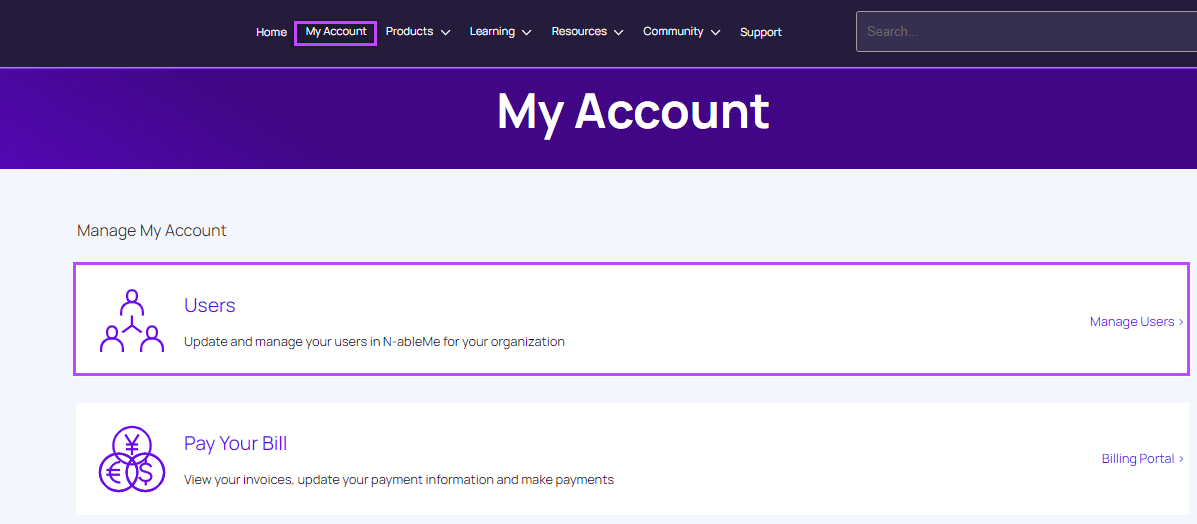Multi-Factor Authentication Reset
Resetting Multi-Factor Authentication (MFA) is essential for maintaining account security. You might need to reset it if you believe an account is compromised, if the authenticator device is lost or replaced, or if issues are encounter with the current MFA setup. This reset process ensures that only the authorized user can use MFA to access their account, keeping it secure and functional.
Once reset, the user will be prompted to re-authenticate their MFA credentials the next time they log in.
Only N-ableMe users with Owner or Admin permissions have the ability to reset MFA.
How to reset MFA
-
Log into N-ableMe as an Owner or Admin.
-
Go to My Account in the top navigation bar.
-
Click on Manage Users.
-
Click the Edit button against the user account to reset MFA.
-
Click Reset MFA.
The next time the user attempts to login they will be prompted to reset their MFA.