Set up bank direct debit automatic payments
When automatic payments are setup for your account, we use the primary account to make payments. If you want to remove the primary account, you must first designate another account as the primary.
-
Go to My Account > Billing.
-
Select the billing account number and click Payment Method.
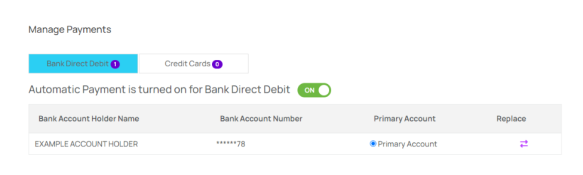
-
Click Bank Direct Debit and click the Automatic Payment is turned on for Bank Direct Debit toggle to automatic pay your invoices.
-
If you want to remove all payment methods, please contact N-able Finance. (accountsreceivable@n-able.com).
