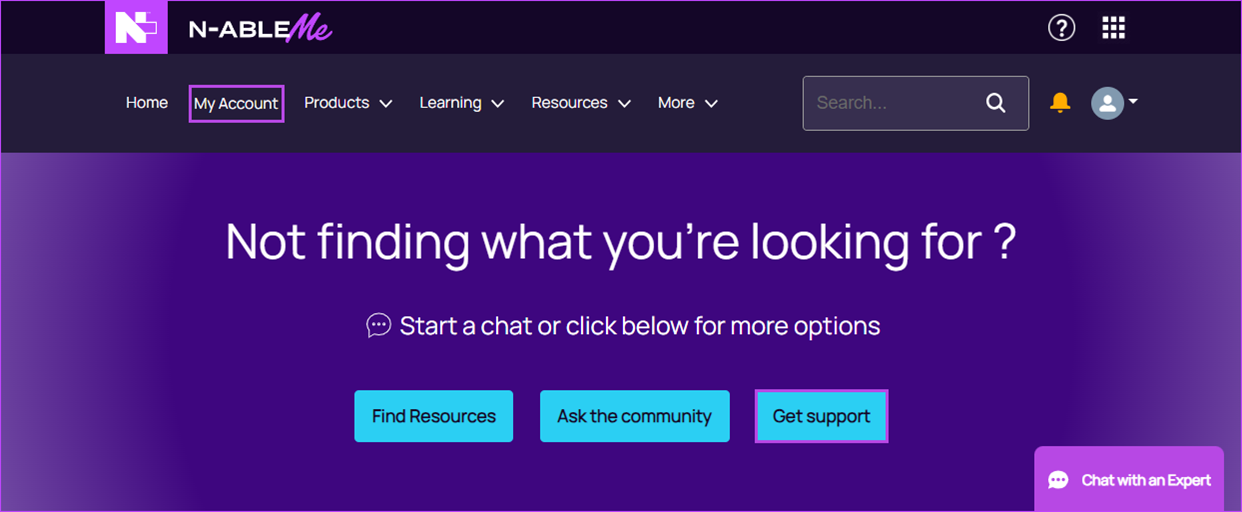Access N-ableMe
Accessing N-ableMe involves several steps that typically include logging in through a web-based interface. Here's a general outline of the steps you need to follow:
-
Go to https://me.n-able.com/.
-
Enter your email address and click NEXT.
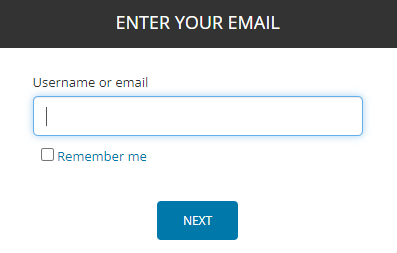
-
Enter your password and click NEXT.
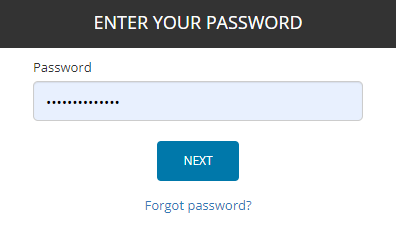
-
If we successfully locate your user account with Single Sign On (SSO) enabled, click NEXT to continue to the SSO login page and do the following:
Enter your product SSO email and password to log in.
If your user account does not have SSO access, you will receive an email invitation to sign up for SSO. After completing the SSO sign-up process, you will be redirected back to N-ableMe to log in. N-centralusers are provided with additional credentials to log in.
Do you need help with your N-ableMe credentials? Click Chat with an Expert to start a chat or click Get support to raise a case with our Customer Success Team.