Start and pause timers from the ticket list
Quickly start a timer from the list of tickets without opening the full ticket.
- Navigate to Helpdesk and use the filters on the left to locate a ticket.
- Select the Play button on the ticket in the list to start a timer for that ticket.
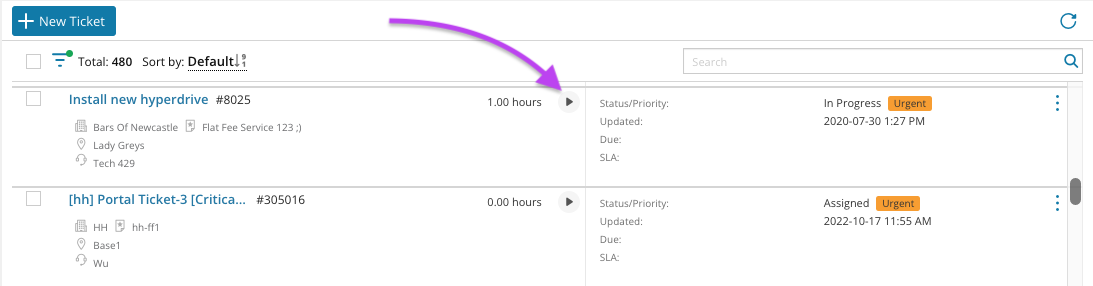
- Select the Pause button to put the timer on hold.
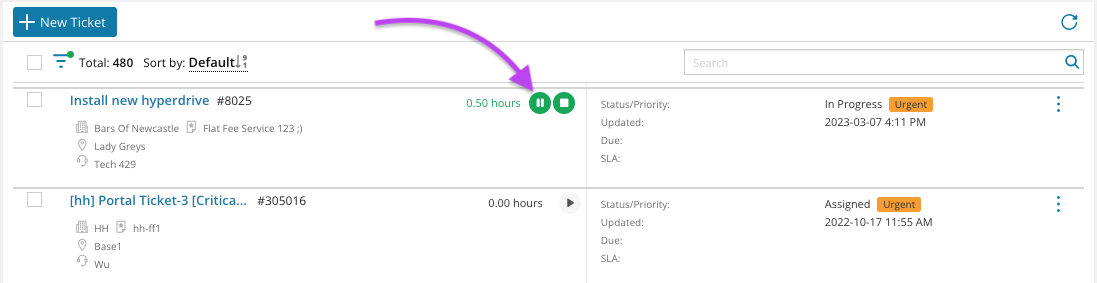
- Use the Play button when you are ready to continue tracking time.
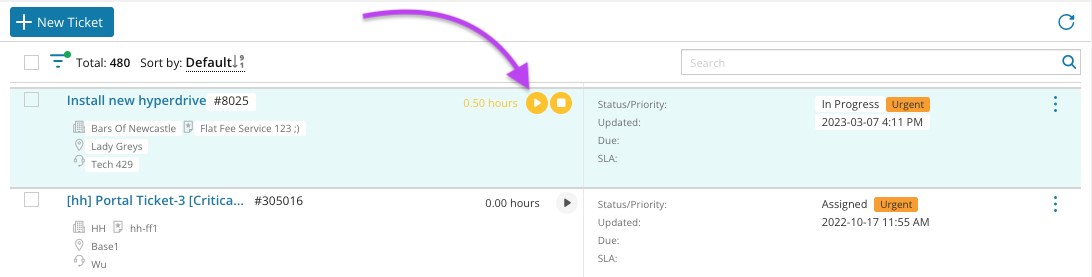
- Click the Stop button to stop the timer and enter a description of work.
- Save the time entry.
The time entry is added to the ticket along with the description of work. Continue using the timer to track your time and create additional time entries as needed.
The account Owner is able to stop timers for other users, but must navigate to the ticket editor (not the ticket list) to do so.
