Change the language of your account
This is different from changing the Culture Setting in your account, which only affects currency, time/date formatting and time zone.
Question
How do I change the language in my account?
Answer
-
In the top right corner of your account, click your User Icon and select My Account.
-
In the Personal Information tab, click the Language text box to expand it's options and select your preferred language.
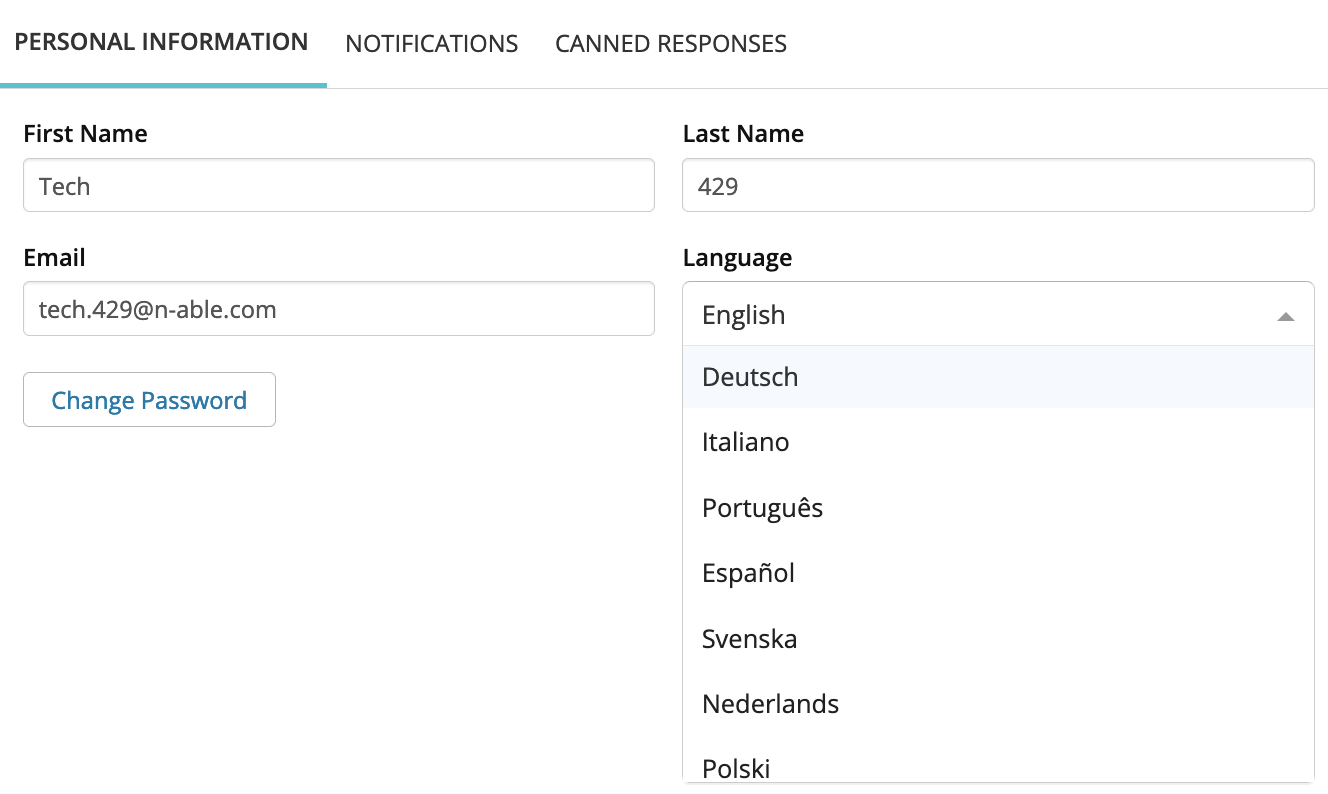
-
Click Save at the bottom of the page to confirm and save your language selection.
