Adjust time on a ticket that has not been billed
Question
How do I change the time on a ticket that has not been billed?
Answer
In the event that you need to make an adjustment to a ticket, you can add an additional time entry to the ticket to account for the change in hours.
- Select the ticket you wish to adjust and add a time entry to it.
- For the Type of Work, select Adjustment.
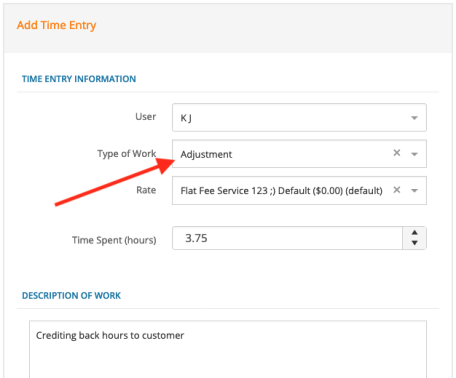
- Enter the number of hours needed to adjust the ticket. For instance, you could add additional time to the ticket, or add a negative number of hours to credit those hours back to your customer and reduce the time logged in the ticket.
- Save the Time Entry.
