MSP Manager Troubleshooting
Set customers as inactive
Last Modified
Mon Nov 01 21:47 GMT 2021
Description
I have a customer who no longer uses my services. How do I hide them from my active customer list, but not delete their information entirely?
Environment
- N-able MSP Manager
Solution
- Navigate to the Customer Menu
 and select a customer from the list.
and select a customer from the list. - Click Actions > Edit Customer.
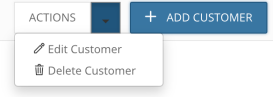
- Select Inactive as the Status.
- Click Save Customer
If this customer hires you again, set their status back to active. First, locate them in the customer list:
- Navigate to the Customer Menu
 and click the Filter icon
and click the Filter icon  .
. - Select Inactive Customers and close the filter configuration window to save your selection.
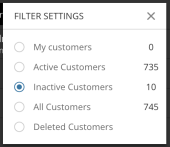
- Select the customer from the list and click Actions > Edit Customer.
- Click Active as the Status.
- Click Save Customer.
